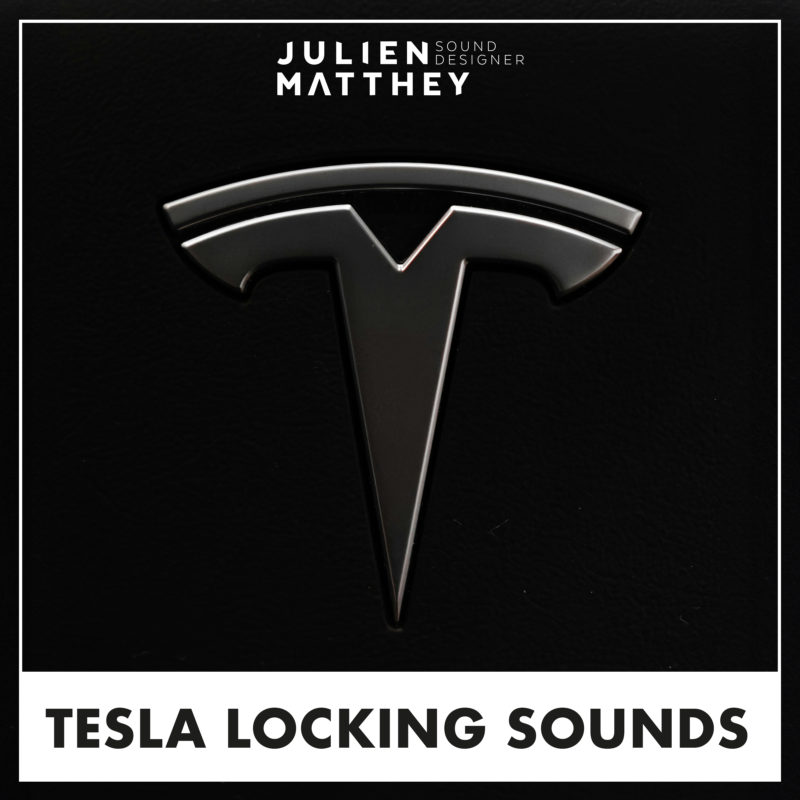Tesla Lock Sound Toilet Flush
Toilet Flush sound
(This is a lofi preview version. The downloadable version will be in full quality)
HOW TO USE THIS FILE IN YOUR TESLA
Here is how to use the custom sound effect on your car’s external speaker (PWS).
Once the sound is downloaded, rename it with the exact name LockChime.wav and copy it to the root directory of the USB Key provided by Tesla. This is the USB port in the glove box of your car (the only USB port that allows you to load personalized sounds). If no USB Key was provided by Tesla, purchase one and format it as exFAT before copying the file on it.
Once the USB Flash Drive is plugged in, go to the BoomBox app and choose USB from the Lock Sound drop-down menu to have your personalized sound played on the car’s external speaker. Here we go!