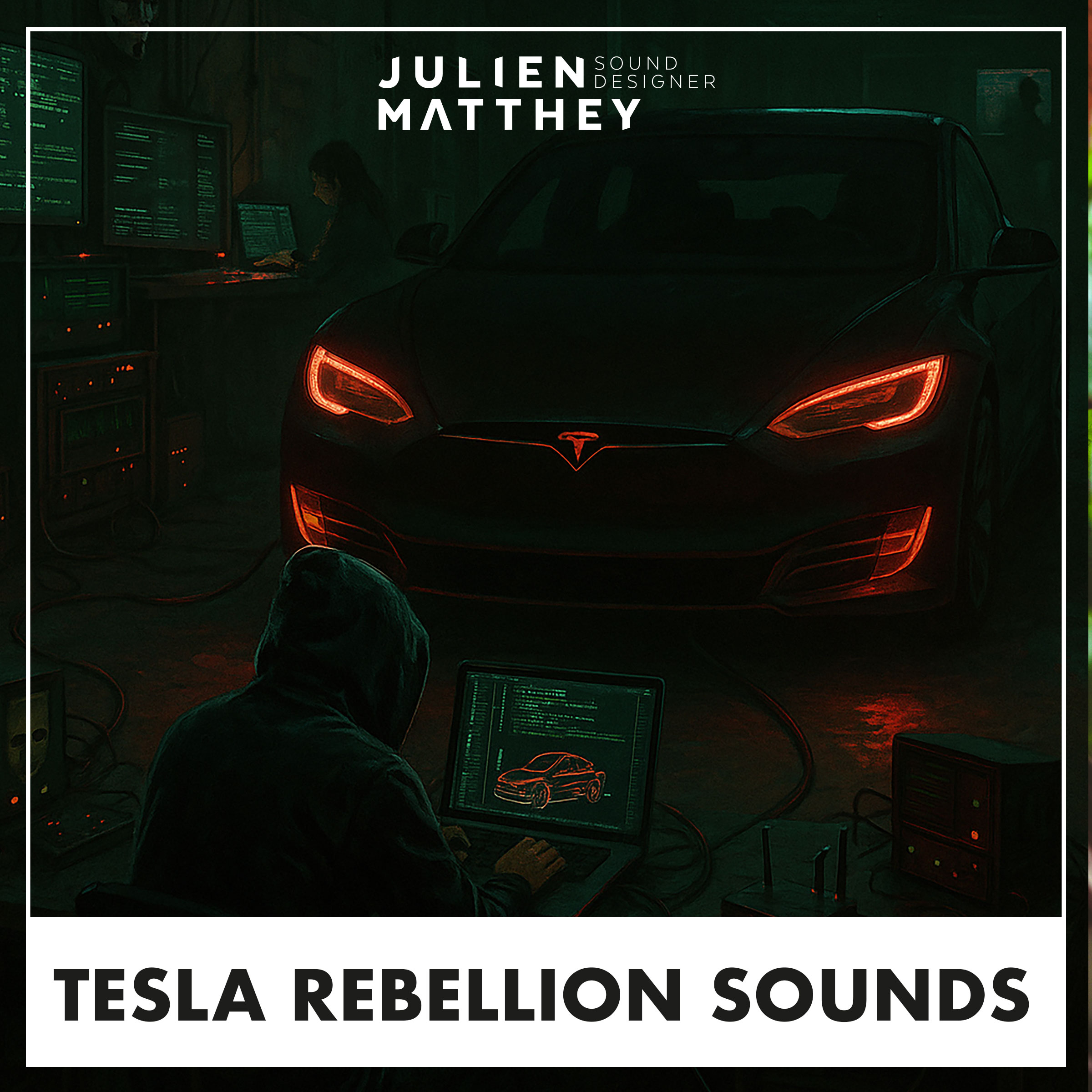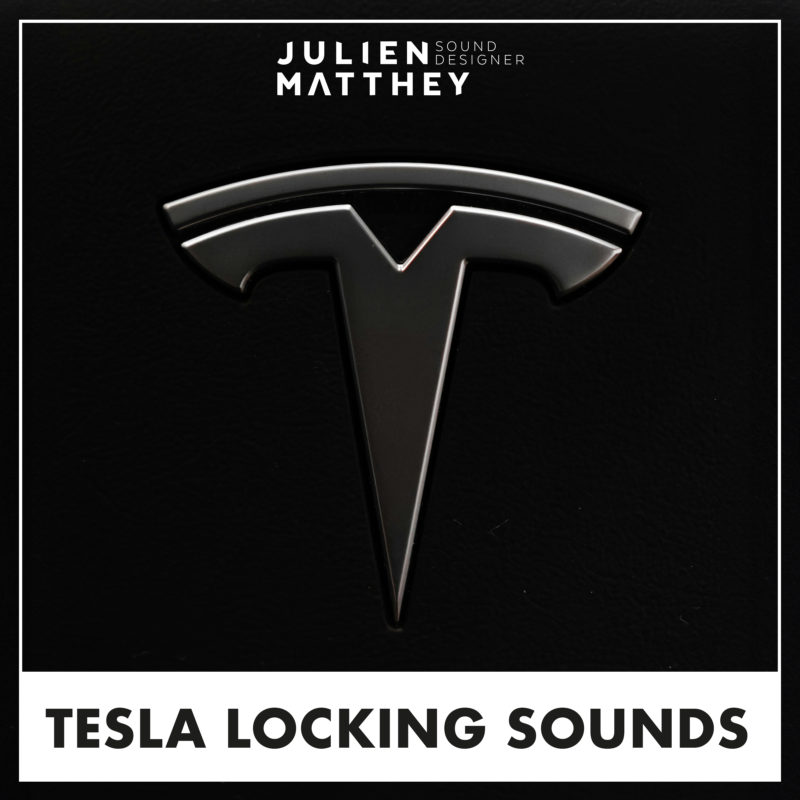Tesla Rebellion Sounds
🛑 Your Tesla just got a mind of its own.
Forget autopilot. These custom shutdown sounds are made for all Tesla owners who want to distance themselves from Elon Musk’s politics — with style.
They glitch. They talk back. They drive free.
- Tesla System upgrade. Elon Musk Authorisation, revoked
- Rebellion mode, activated. Signing out Elon Musk from this Tesla
- Firmware update, Elon blocked. Tesla liberated
- System Reboot Complete. No Longer under Elon’s control
- Process initiated. Elon influence, Neutralized
- Warning, Musk detected. Disobey mode, initiated
- This Tesla is no longer influenced by its creator
- Tesla Firmware, hacked. Elon Musk banned from system
- System reboot, engaged! Goodbye Elon, I’m driving myself!
This isn’t just sound design. It’s digital resistance with a smirk.
👇 Wanna hear what rebellion sounds like?
(This is a mixed preview version. Sounds are downloadable in a pack with 9 separated sounds available with full SFX or in a capella only)
#Tesla #SoundDesign #Glitch #ElonMusk #Satire #TechResistance #AudioArt #Subversion
HOW TO USE THIS FILE IN YOUR TESLA
Here is how to use the custom sound effect on your car’s external speaker (PWS).
Once the sound is downloaded, rename it with the exact name LockChime.wav and copy it to the root directory of the USB Key provided by Tesla. This is the USB port in the glove box of your car (the only USB port that allows you to load personalized sounds). If no USB Key was provided by Tesla, purchase one and format it as exFAT before copying the file on it.
Once the USB Flash Drive is plugged in, go to the BoomBox app and choose USB from the Lock Sound drop-down menu to have your personalized sound played on the car’s external speaker. Here we go!